Shall we use a password manager?
- vitormaleite
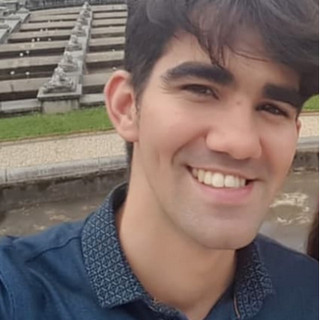
- Mar 20, 2022
- 2 min read
Updated: May 5, 2024

I admit to you that for a long time, I managed my passwords using a few pages of a notebook. I always tried to use a different password for each service. Since this notebook always stayed at home, I only memorized the passwords for the top 5 services I used the most.
Over time, the pages reserved for passwords started to get a bit messy. I tried to organize the passwords by categories (Social Media, Email, Courses...), but there came a point where it was visibly not ideal.
The solution to my problem was undoubtedly to use a password manager. I had actually watched some presentations, read articles, and followed discussions in Telegram and WhatsApp groups about them, but out of stubbornness, I never gave them a chance.
Then, in early 2019, I decided to give it a try and started using KeePass. Two years later, I switched to Bitwarden.
I don't want to influence your choice if you haven't started using one yet, especially because there are various password managers to suit all preferences. However, I want to take this opportunity to describe my experience with Bitwarden.
That mess on the pages reserved for passwords in the notebook I mentioned? It's gone because now I can organize them into groups without one note overlapping another. 😄

It's true that it was a hell of a job to go into all accounts and change the passwords. After all, there were more than 80 accounts, although I closed several that I no longer use. But, for sure, they are all stronger now because look at the level of password we can create:

With a manager like this, we no longer need to memorize passwords; everything is stored in it.:

When logging in, just double-click on the password field, it copies, and you paste it into the service you want to authenticate—easy as pie.

To make things even smoother, you only need the master password to access all the others. This is the only one you need to memorize or, if you prefer, write down and keep in a secure place in your home. You must be very careful with it because if you lose it, you'll lose access to all the accounts stored in it. And don't forget, this master password also needs to follow a robust pattern, such as 15 to 20 characters, mixing uppercase and lowercase letters, special characters, and numbers. :) :

To top it off, opt to enable two-factor authentication on all accounts that support the feature. Use, for example, Google Authenticator, Authy, or Microsoft Authenticator. This strengthens your accounts, making it more challenging for them to be compromised and appearing in any leaks that might be circulating.
Whether you're a technical or non-technical reader, know that I'm here to help with any configuration doubts that may arise if you choose to use Bitwarden or regarding the subject at hand.
Cheers, and until next time. =)



I really resonate with your initial struggle of managing passwords with a notebook, especially trying to keep them unique for each service. That 'messy' phase is so common before realizing the necessity of a manager. Your journey to KeePass and Bitwarden perfectly illustrates how these tools simplify not just storage, but also the creation of robust security. For anyone still on the fence, adopting a manager is transformative. A great complementary tool to ensure you're always using distinct and formidable credentials is a reliable strong password generator, making the switch even smoother.